Bluebeam Revu : Drawing Revisions and Hyperlinks (January 31)
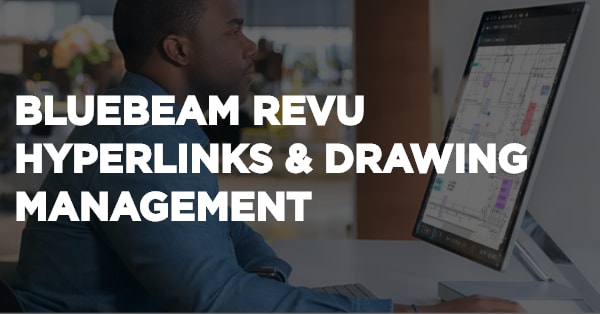
Bluebeam Revu : Drawing Revisions and Hyperlinks (January 31)
January 31, 2023 9:30 AM - February 1, 2023 1:00 PM (MST)
Description
Bluebeam Revu: Drawing Revisions and Hyperlinks teaches how to use Bluebeam Revu for managing drawing revisions and hyperlinks. This two-half-day training course, provides you and your staff with the knowledge and skills to manage construction documents using Bluebeam Revu.
The course is worth 1 Gold Seal Credit

Computer Requirements
You will need at least TWO screens for the training to be effective.
- The first screen needs to be a Windows computer with Bluebeam Revu 20/21 installed. (See bluebeam requirements below)
- The second screen is to display the Zoom meeting (this could be a second monitor, a larger tablet (9" +) or a smart phone displayed on to a TV).
- Optional: the third screen is to display the PDF workbook (this could be a third
monitor, a larger tablet (9" +) or a smart phone displayed on to a TV). - It is highly recommended that you also have a 3-button mouse (typical computer mouse)
Bluebeam Revu Requirements
I highly recommend you have the most current version of Bluebeam Revu 20 (Standard, CAD, or eXtreme) or 21 (Core or Complete, NOT Basic) installed before the course. Revu 20 eXtreme or Revu 21 Complete is highly recommended for this course. You can download a 21 trial below and install it ‘side by side’ your existing install. This will allow you to continue to use your older version without losing your license and you can use the new version to follow along in the training.
You can download a free 30-day trial here: https://www.curtek.ca/bluebeam-trial
Pre-Requisites
- A working knowledge of the use of personal computers
- A working knowledge of RFI’s, SI’s, and other change documentation
- Bluebeam Revu Basics training course
Helpful
- Familiarity with PDF documents
- Scroll wheel mouse
- Microsoft Office Suite installed
- Familiarity with the use of Microsoft Office software such as Word, Excel, PowerPoint
- Familiarity with sending / receiving email
Who Should Attend
Any field or office professionals in the Architecture, Engineering and Construction (AEC) industry that needs to manage construction documents. These are typically individuals that work for the Owner, Architect, Engineer, Developer, Construction Manager, General Contractor, or Trade Contractor.
Bluebeam Revu – Drawing Management will help you understand:
- Organize your documents
- Creating a navigable drawing set
- Managing changes and revisions
- Slip sheeting
- Navigation and distributing
Taught exclusively by Curtek, this two half-day, the instructor-led virtual course promises to shorten your staff’s learning curve and maximize your investment in Revu by:
• Providing hands-on instruction by an experienced Construction Management Professional
• Focusing on the best practices needed to use Revu to achieve greater productivity
• Delivering frequent skills reinforcement through hands-on classroom activities, contextual feedback, quizzing and discussion
• Applying a progressive learning structure where each learning module builds on previous learning objectives
• Equipping learners with takeaway reference material, including practice files and a reference workbook to use beyond the classroom
Course Outline
The Bluebeam Revu: Document Control curriculum includes the following modules:
Module 1: Introduction
• Course introduction
• Introduction to Revu for Drawing Management
Module 2: Slip Sheeting
• Overview
• Replace Pages
• Batch Slip Sheeting
Module 3: Introduction to Sets
• What is a Bluebeam Revu “Set”?
• The Sets Panel
• How to open a set
• How to navigate a set
• How to view superseded sheets in a set
Module 4: Creating a New Set
• Where to start
• Adding initial drawings to a set
• Exploring the default Categories
• Exploring the default Tags
• Saving the set
Module 5: Categories
• AIA standards vs the Canadian way
• How to change the Categories in a new/existing set
• How to change the default Categories for new sets
Module 6: Tags
• What is a Bluebeam Revu “Tag”?
• How to change the Tags in a new
• The Revision Number Tag – best practice
• Adding a custom Tag – why you should
• How to change the default Tags for new sets
• How to change Tags in an existing set
Module 7: Adding Change and Revision Documents to a Set
- What is a “Change and Revision Document”?
- Where should you save your Change and Revision Documents?
- Set your Tags when adding Change and Revision Documents
- Critical things to watch out for
Module 8: Publishing Sets
• Printing Sets (why would you print them, when digital is so much better?)
• Publish to a combined PDF – “Conforming Sets with dates”
• Publish to a Drawing Log
Module 9: Cloud Hosting Options
• Studio – Pro’s and Con’s
• Dropbox, Box, OneDrive, and similar – Pro’s and Con’s
• How relative Hyperlinks work when hosting on various platforms
• How absolute Hyperlinks work when hosting on various platforms
• Bottom lines to follow
Module 10: Wrap-up
• What to watch out for?
• How to resolve future challenges
Member Pricing: $349.00 + GST
Non-Member Pricing: $499.00 + GST
Edmonton, AB Canada
