Bluebeam Revu : Hyperlinks & Drawing Management (October 6)
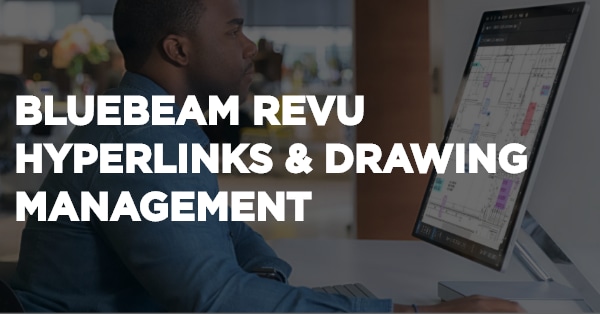
Bluebeam Revu : Hyperlinks & Drawing Management (October 6)
October 6, 2022 9:30 AM - October 7, 2022 1:00 PM (MDT)
Description
This course will teach you and your staff the fundamentals of using Bluebeam Revu for Document Control. This half-day training course, combined with the Hyperlinks course, provides you and your staff with the knowledge and skills to manage construction documents using Bluebeam Revu.
The course is worth 1 Gold Seal Credit

Bluebeam Revu – Drawing Management will help you understand:
- Organize your documents
- Creating a navigable drawing set
- Managing changes and revisions
- Slip sheeting
- Navigation and distributing
Taught exclusively by Curtek, this two half-day, the instructor-led virtual course promises to shorten your staff’s learning curve and maximize your investment in Revu by:
• Providing hands-on instruction by an experienced Construction Management Professional
• Focusing on the best practices needed to use Revu to achieve greater productivity
• Delivering frequent skills reinforcement through hands-on classroom activities, contextual feedback, quizzing and discussion
• Applying a progressive learning structure where each learning module builds on previous learning objectives
• Equipping learners with takeaway reference material, including practice files and a reference workbook to use beyond the classroom
Course Outline
The Bluebeam Revu: Document Control curriculum includes the following modules:
Module 1: Introduction
• Course introduction
• Introduction to Revu for Drawing Management
Module 2: Slip Sheeting
• Overview
• Replace Pages
• Batch Slip Sheeting
Module 3: Introduction to Sets
• What is a Bluebeam Revu “Set”?
• The Sets Panel
• How to open a set
• How to navigate a set
• How to view superseded sheets in a set
Module 4: Creating a New Set
• Where to start
• Adding initial drawings to a set
• Exploring the default Categories
• Exploring the default Tags
• Saving the set
Module 5: Categories
• AIA standards vs the Canadian way
• How to change the Categories in a new/existing set
• How to change the default Categories for new sets
Module 6: Tags
• What is a Bluebeam Revu “Tag”?
• How to change the Tags in a new
• The Revision Number Tag – best practice
• Adding a custom Tag – why you should
• How to change the default Tags for new sets
• How to change Tags in an existing set
Module 7: Adding Change and Revision Documents to a Set
- What is a “Change and Revision Document”?
- Where should you save your Change and Revision Documents?
- Set your Tags when adding Change and Revision Documents
- Critical things to watch out for
Module 8: Publishing Sets
• Printing Sets (why would you print them, when digital is so much better?)
• Publish to a combined PDF – “Conforming Sets with dates”
• Publish to a Drawing Log
Module 9: Cloud Hosting Options
• Studio – Pro’s and Con’s
• Dropbox, Box, OneDrive, and similar – Pro’s and Con’s
• How relative Hyperlinks work when hosting on various platforms
• How absolute Hyperlinks work when hosting on various platforms
• Bottom lines to follow
Module 10: Wrap-up
• What to watch out for?
• How to resolve future challenges
Member Pricing: $349.00 + GST
Non-Member Pricing: $499.00 + GST
Edmonton, AB Canada
